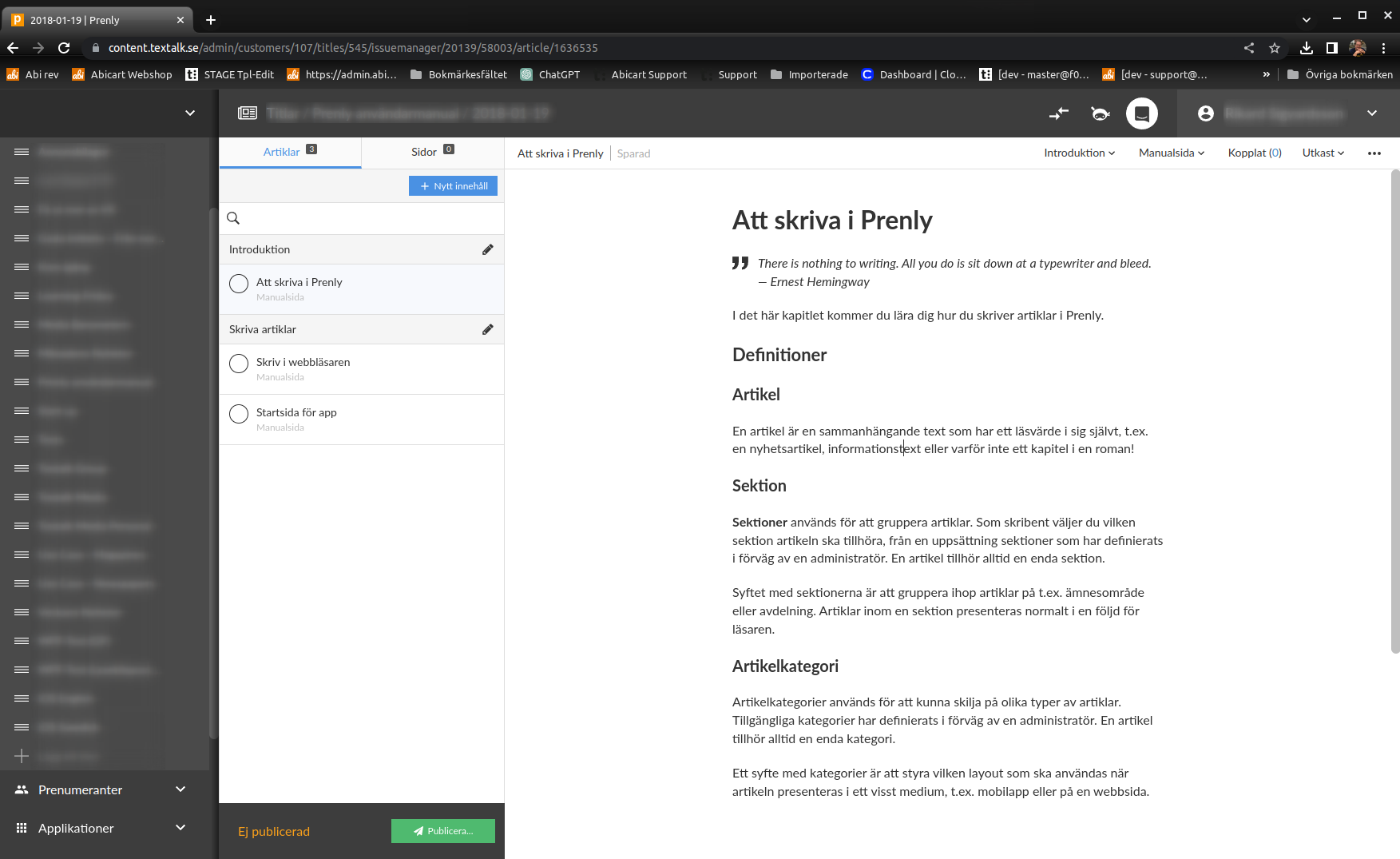Prenly Workspace
Effortlessly create and edit content in Prenly's intuitive workspace. Choose a publication, create articles, and add various content types, including media and text. Enjoy seamless organization with sections, article categories, and linked content. Easily review and approve articles for publishing.
Streamlining Content Publication: An Insight into Prenly Workspace
The landscape of media and content creation is ever-evolving, continuously exploring new horizons for efficient content production and distribution. In the heart of this dynamic arena lies Prenly Workspace, a potent tool developed for the needs of media industry professionals. This article is intended to offer a comprehensive understanding of the Prenly Workspace and how it can revolutionize your publication processes.Prenly Workspace is an innovative platform where your content, regardless of its type, exists as content fragments. These fragments can be classified into two categories: media and text. The seamless integration of these fragments provides you with an interactive canvas where you can shape your content into a compelling narrative.
The key element of the Prenly Workspace is its sophisticated Editor. This tool allows you to create a new article by selecting a publication in your Prenly title. If a suitable publication does not exist, you can create a new one, assign a date, name and establish public visibility settings.
The Editor presents a clear, intuitive interface, where adding new articles or content is as simple as clicking a button labeled "New content". Content exists as fragments, which can include videos, images, or various forms of text. You can rearrange these fragments in the order that suits your article's flow, giving you complete control over the narrative.
Media fragments can be further categorized into video or image containers. These allow you to add multiple media files, reorder them, set media descriptions, and remove content if necessary. Prenly Workspace even offers an automatic carousel for displaying multiple media files, providing your readers with an engaging, interactive experience.
You can add a video fragment by simply inputting the URL of the embedded video player, such as a YouTube link. Prenly Workspace takes care of identifying the video host and applies several background settings to ensure seamless integration into your article.
Adding images is equally straightforward. You can upload images from your local device or drag and drop them into the specified area. Images can be accompanied by a description, providing context or necessary details to your readers.
Text fragments in Prenly Workspace are extremely versatile. You can select various text types, including headings, subheadings, quotes, bylines, or body text. This flexibility allows you to give your article the structure it needs to effectively convey your message.
Articles in Prenly are placed in sections by default. However, you have the freedom to create new sections, assign colors, and transfer articles between sections, providing you with a tailored organizational structure.
Moreover, Prenly Workspace caters to the needs of various article types, offering categories such as Article, Teaser, and Article Part (e.g., sidebars or notes). You can also link content to your articles, allowing you to create an interconnected content network that enhances your reader's engagement.
Before publishing, you must approve the article. Prenly Workspace supports three statuses: "Draft", "Approved", and "Stopped", helping you manage the article's lifecycle. Once approved, you can publish your article by creating a new publication version.
In essence, Prenly Workspace is a comprehensive solution that brings together advanced content creation, organization, and publication tools. With its intuitive interface and robust capabilities, it significantly enhances the efficiency of your content production, aligning with the fast-paced demands of the modern media industry.